docs
tools
Rotate
Rotate
The Rotate tool is primarily trained to take an image of a character and generate 8 rotational views, see view and direction. It can also change the viewpoint between high top-down, low top-down and side-scroller.
The tool is meant to aid the user in creating rotations for characters that can be used when creating animations for different directions.
Accepted canvas sizes are 128x128, 64x64, 32x32, and 16x16. It is recommended to choose the smallest canvas size that still fits the character/object you wish to rotate.
Aseprite vs Pixelorama
There is currently a difference in how the Rotate tool is used in Aseprite and Pixelorama. In Aseprite the tool expects a from direction/view and a to direction/view, whereas in Pixelorama, the rotation/tilt is given as an angle. In Pixelorama there is also the Quick Rotate tool, which allows the user to rotate the character by clicking and dragging.
Quick Rotate (Pixelorama)
To activate the tool, click the tool icon or use the shortcut D:
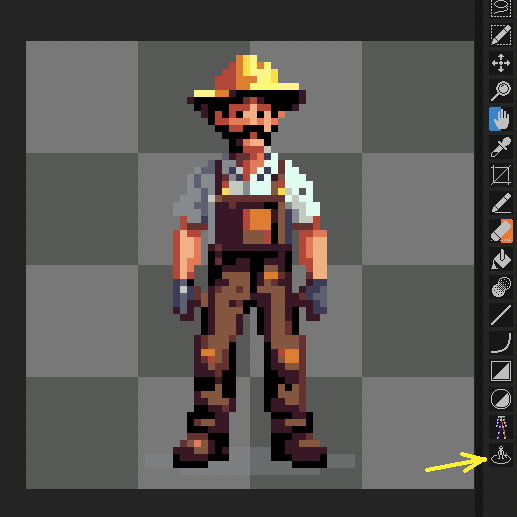
To rotate simply click and hold anywhere on the canvas and drag the mouse left / right to rotate, or up / down to tilt. The rotation angle will snap to 45 degree increments, but you can also rotate freely by holding down Shift.

Improving the results
If you're not satisfied with the output when rotating a character, the following workflow can be used to improve it:
- Use an existing reference image where the character is looking in the south (frontal/down) direction.
- Generate a few rotations and pick the easiest to fix.
- Do very rough manual fixes.
- Generate new frames using the roughly fixed frames as init images. Use inpainting to freeze the parts that you do not want to be changed.
- Repeat from step 3 and gradually increase the init image strength as you get closer to what you want.
Text tutorial
See the guide Rotating a character for a step-by-step tutorial.
Video tutorials
Options
- Guidance weight of the original image
Character
-
From direction / To direction (Aseprite)
-
Rotation (Pixelorama)
-
Tilt (Pixelorama)