docs
options
Camera options
Camera options
Use view and directions
When enabled, tries to control the view and direction of the output.
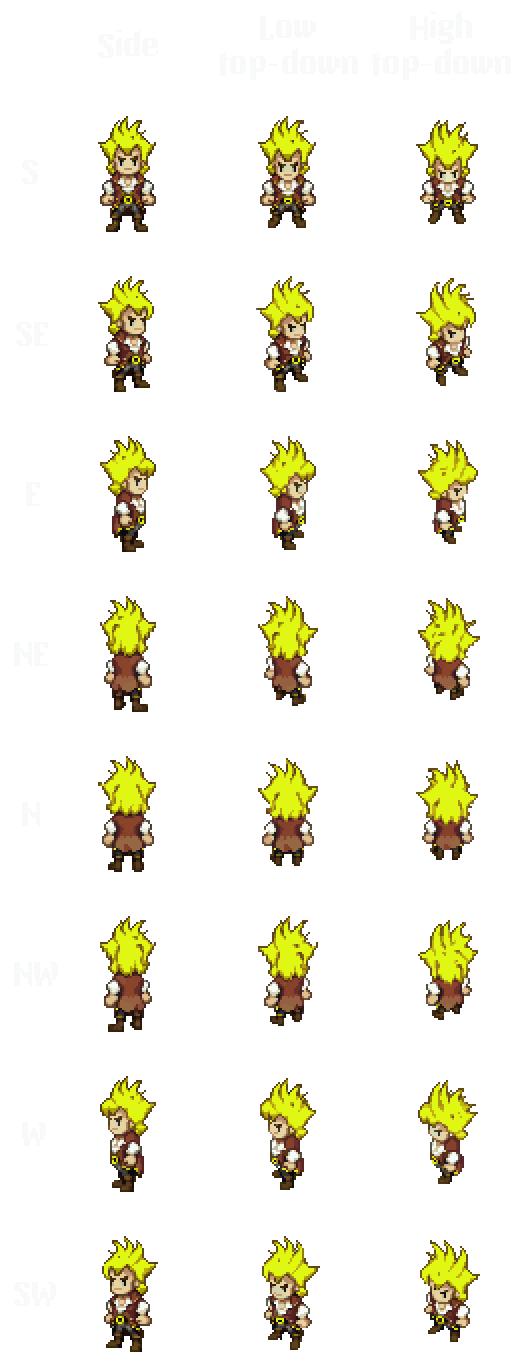
View
The view weakly controls the height of the camera. The following options are available:
- none: Don't try to guide towards any specific view.
- low top-down: Looking down at approximately a 20 degree angle.
- high top-down: Looking down at approximately a 35 degree angle.
- side: Sidescroller view.
Direction
The direction weakly controls the direction of the character. The following options are available:
- none: Don't try to guide towards any specific direction.
- north: Facing away from the camera.
- east: Facing right.
- south: Facing the camera.
- west: Facing left.
Tips
- The view and direction controls are quite weak in this tool, and you can often get better results if you also use an init image. You can also try adding an extra keyword to the description. For example, when trying to generate a woman with glasses facing right, adding an extra descriptor to your prompt like
woman with glasses in profilemight provide better results. - In many cases, the west and east cases are redundant since the generated image can be flipped horizontally.
Map view
For create map, the available options are:
- high top-down: The maps are drawn from a bird's-eye view.
- side: The maps are drawn as in a sidescroller game.